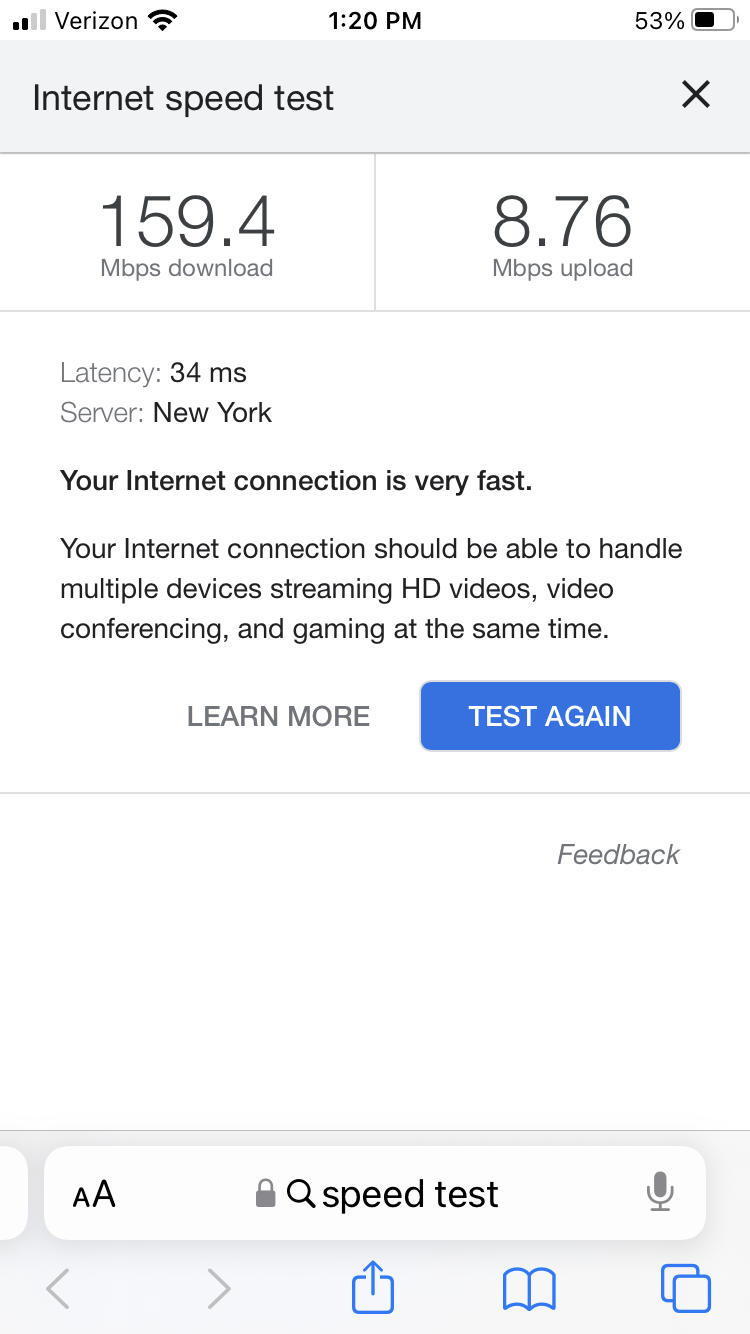Staying Connected
No Man is an Island
Relationships
The first step in staying connected is to get connected, and living on the road can present its challenges. Meaningful relationships are vital to our human existence and happiness, and that does not change when you live on the road.
We were well-connected to our church family in Arkansas, and continue to maintain and foster those time-proven relationships as well as build new ones along the way.
In our travels, many of our friends have chosen to visit us in special locations. We’ve had friends come to Florida and work us in to their vacations. We’ve had several friends stop in or even plan a trip to one of our destinations like Yellowstone. We’ve also coordinated to meet up with friends along the way in a mutual location.
It’s important to make new relationships along the way. We designed a simple business card that we can hand out to people we meet during our travels - and while we never hear again from most, we have made some special, life-long new friendships simply from being friendly and welcoming at campgrounds.
Facebook and Instagram have proven to be one of the most effective ways for us to stay informed about what is going on in the life of our friends. We’ve chosen to use that media to document our travels in an informal way and keep our friends up to date on our travels. But in order to do that, you have to be connected.
There are three basic ways to stay connected: Satellite, cell phone and WiFi.
STARLINK
Starlink has changed the game for us. Since 2016 the most frustrating part of our travels has been reliable internet service. We’ve tried hotspots, campground WiFi, McDonalds parking lots - all work-arounds to unreliable internet.
We were early adopters, having signed up for Starlink in the fall of 2020, and received our system in June 2021.
Since then, Starlink has continued to transition through some changes since it was introduced. Current options are:
Standard Residential service plan - service at a permanent address
Standard Residential service plan with Portability enabled - service at a permanent address but portable throughout the continent for an additional monthly fee
RV service plan - service with no service address required but available everywhere with lower priority in saturated cells. Service can be paused from month to month.
I’ve got two options for placement of the Starlink dish. If we’re in a location long-term, I’ll mount the dish on the pole attached to the ladder to keep the cable and dish off the ground. If we’re just overnighting or at a location for a couple of days, I use the tripod mount that came with the dish and set it on the ground.
Download speeds have been far more than adequate, rivaling our home-based internet service. Since Starlink, we’ve canceled our Dish TV, our Verizon hotspot, and our Xfinity service at our resort in Florida. We now stream all our TV over the internet since we are no longer dependent on cell service.
Cell Phone Service
Cell phone service is the first step to being connected. Cell phones are dependent on receiving a signal from a cell tower, and if you are in the mountains or in a remote area, this can be a challenge. If your phone shows “No Service” there is no way to manufacture service. You’re out of range from a cell tower.
The first step is getting the best coverage you can.
As you do your research, it used to be that cell service was only available through one of two providers - Verizon and AT&T. There are actually more options available now. Here is a link to a map that shows cell coverage by several different providers that can help in making the decision.
The second step is improving the signal that you have.
SureCall and WeBoost are two reliable signal amplifiers. These boosters cannot generate a signal, but they can amplify any signal they receive so that signal is stronger than normal.
The third step is making sure you have an adequate data plan available through your cell phone plan.
Data plans vary greatly from cell providers, and plans seem to come and go - some provide a great value, and then those plans are discontinued in favor of a more costly or less beneficial plan.
The two things you should be aware of is speed, measured in megabits per second (Mbps), and volume, measured in gigabytes (Gb). Speed is usually dependent on the quality of connection/signal you have unless limited by your plan, where volume is dependent on your cell plan.
If you want to find out what speed you’re viewing this webpage at, click here. You’ll find that an acceptable internet connection is anything above about 3 Mbps. The slower your connection, the more difficult to watch videos or do anything more than simple web surfing and emailing.
Volume, on the other hand, is the amount of data your plan allows before stopping or slowing down. A movie, for example, will consume on average about 1.5Gb per hour in high definition (HD), and .6 Gb per hour in standard definition (SD). So if your data plan includes 15 Gb per month, for instance, then you have an idea of how much data you’ll be able to consume.
“Unlimited” does not usually mean unlimited. While “unlimited” may be a technically correct term, it usually means you will have fast internet/data (sometimes called “premium”) for a certain amount of volume, followed by a significant slowdown - at times unusable - after you exceed those limits. That slow down is called “throttling” and it is really important to find out when that occurs. Cell providers always have the option at their discretion to prioritize users, so during high volume traffic periods you might find your speed is reduced in preference to high paying and priority customers.
WiFi
WiFi is a means of connecting to the internet through a means other than cell phone service. It can be provided through campgrounds, restaurants, stores or in other public places. When connected to someone else’s WiFi, you’re using their data instead of your cell phone plan, and you’re dependent on their bandwidth.
Bandwidth is the term for the speed, or “size of the highway” available to connect to the internet. Home internet connections through cable or fiber optic are the fastest connection (or the largest highway), where as a single dial-up telephone line is usually the slowest road to the internet.
Speed, as discussed earlier, is expressed in megabits per second (Mbps) as the rate that data is transferred to your computer or device. Checking email usually takes a speed of about .5 Mbps (also expressed as 500 kilobits per second). Streaming music takes about 2 Mbps, video games can use between 2 and 10 Mbps, and streaming video generally can use between 3 Mbps and 25 Mbps, depending on the quality of video.
Campground WiFi. Campground WiFi is generally terrible. It is usually weak or only available in certain locations within the park, and even with a strong signal the bandwidth is shared among all the other people in the campground. If you can get on during the middle of the night when everyone is sleeping, you might get a good connection. Campgrounds with good, reliable and usable WiFi are few and far between.
Compare these two scenarios:
Scenario #1: Home internet service provided through a cable network at 60 Mbps for about $29.99 per month. High speed internet comes into your home where two computers, four phones and two IPads are connected to the internet, for a total of 8 devices. If all devices are on the internet at the same time doing the same thing, the rate of speed available will be roughly 8 Mbps per device - a more than acceptable speed.
Scenario #2: Campground internet service provided through a cable network at 300 Mbps to serve 100 campsites, camp personnel and office systems at approximately $200 per month business account. While the “highway” is larger, let’s suppose at 5:00 pm that each campsite has at least three devices connected, for example two cell phones and one IPad (most usually have more). The campground has 300 devices (not including the campground management systems) for an average speed of about 1 Mbps - not very good for watching YouTube video much less streaming your favorite episode on Netflix (which many of your neighbors will be trying to do).
Options for good WiFi. Most campgrounds don’t have the economics to provide ultra-high speed internet while also trying to keep rates competitive, so it becomes necessary to look for alternatives - especially when confronted with a weak or non-existent cell phone signal.
WiFi Boosters. WiFi boosters are an option. Products such as WiFi Ranger are able to amplify any detected WiFi signal within range, possibly up to 2 miles away. While this can provide a stronger signal, it does not increase the rate of speed for the connection. However, with this option it might find a different public WiFi that is more robust than the campground WiFi with fewer users.
Public WiFi. McDonald’s and many Walmart’s usually have good, fast, reliable, and free public WiFi and can be a good option if there is difficulty with cell phone signal. We have been in areas where we had no cell coverage and depended on public WiFi. We were on a cruise in a foreign country where our cell phones did not work. We took a walk to a local shopping mall where we found great public WiFi.
Mobile Hotspot. Trade names are JetPack or MiFi, among many others. Most cell phone plans offer a mobile hotspot as either an option or benefit. As long as cell phone service is available, a mobile hotspot enables WiFi connection for an IPad or laptop computer using cell towers to connect to the internet.
Prepaid Cell Phone. Prepaid cell phones can provide a good option for providing a mobile hotspot. In Canada, for example, our Verizon MiFi does not work. Our cell phones work fine through our unlimited talk and text plan, but data is severely restricted. We purchased an inexpensive prepaid AT&T cell phone from Walmart with a $50 card which gives us a mobile hotspot and 25 Gb of data per month. Connection speed has been about 8 Mbps, very acceptable.
Another option that functions as both a prepaid cell plan and mobile hotspot is OTR Mobile or ToGo RV, where a prepaid plan provides truly unlimited data but is dependent on a cell phone signal.
Television Options
Several options are available for television while living on the road:
Over-the Air TV. All RV’s have an external OTA antenna, with an internal antenna booster that amplifies an incoming signal to provide adequate TV reception. The antenna booster is located at one of the coax connections inside the RV where the TV connects to the wall. It will have a red or green LED light and an ON/OFF button. When the light is on, the booster is on. Wiring to the TV is usually provided through a coax cable.
Here’s the process of getting OTA channels:
Raise the external OTA antenna, if adjustable
Turn the antenna booster ON
Go to the menu on each TV, select “Channel Source” as “Antenna”, and perform a channel scan
Upon completion of the scan, if any over-the-air channels are available they will begin broadcasting
Cable. Many RV parks provide cable TV, and wiring to the TV is through the same coax cable as OTA channels.
Here’s the setup for cable:
Hook up coax cable between the RV and the park post connection
Turn the antenna booster OFF
Go to the menu on each TV, select “Channel Source” as “Cable”, and perform a channel scan
Upon completion of the scan, any cable channels available should begin broadcasting
Satellite TV. Satellite antennas can be portable or can be mounted permanently on the roof. Wiring to the TV is usually provided through an HDMI cable connected to the satellite box behind the TV, which is connected to the satellite antenna through a separate coax cable.
The process of setting up satellite service is different depending on your configuration. If your antenna is portable, you generally go to “Set UP” and point the antenna to receive the strongest satellite signal. If your antenna is permanently mounted on the roof, the satellite has an automatic setup where, through powering on the control box inside the RV, the antenna will raise and search for the strongest satellite signal. The TV must be on HDMI input.
Internet TV. Television through this means will require strong cell or WiFi signal in order to access internet television providers. Amazon Fire Stick, Google Chromecast, and Roku stick are some of the more popular options for providing Internet TV. These “sticks” plug in to the HDMI and USB connection on the TV and connect wirelessly to an internet connection, thus providing access to subscription and free TV options.
NEXT: Health Insurance
Back to Livin' Fulltime